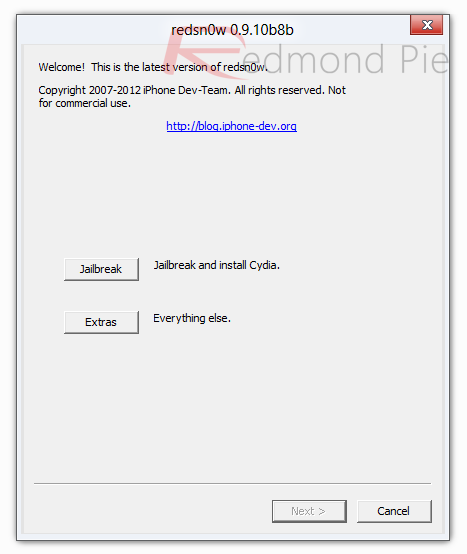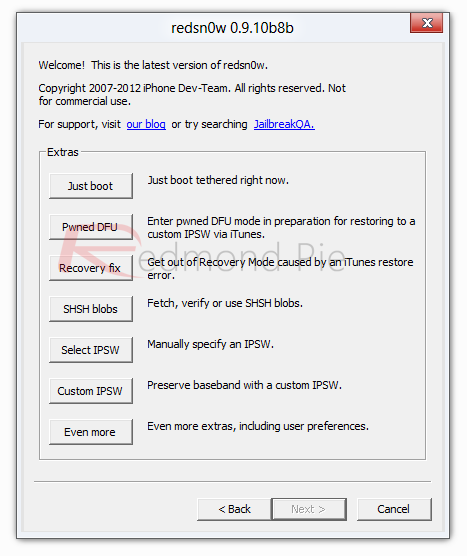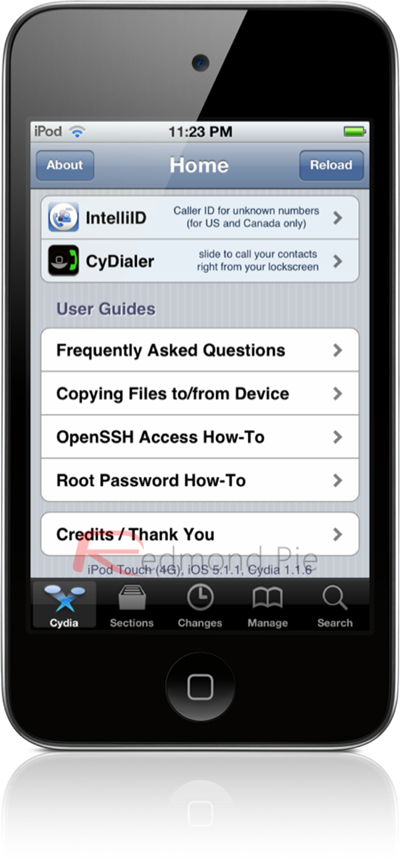Step 1: Download the latest version of the iPhone Dev Team’s Redsn0w tool for your operating system (
Windows /
Mac).
Step 2:
Not a requirement, but it is always good practice to connect the
device to iTunes and perform a backup of the contents. Alternatively,
users can opt to back up the device to iCloud if enabled.
Step 3:
After the backup is complete, upgrade the device’s firmware to iOS
5.1.1. Users can choose to either do this via an OTA update on the
device, or by plugging the device onto your PC or Mac, firing up iTunes
and accepting and installing the update, or by downloading the iOS
5.1.1 device-specific firmware file and doing a manual install through
iTunes.
Step 4: Download the iOS 5.1 (not iOS 5.1.1) IPSW file that corresponds to the specific device you are using.
Step 5: Locate the Redsn0w download folder from
Step 1, unzip the contents and run the executable file to launch Redsn0w.
Step 6: Select ‘Extras’ on the Redsn0w GUI and the choose the ‘Select IPSW’ option.
Step 7: When prompted, point to IPSW file from Step 4 (which is iOS 5.1) and select it.
Step 8:
On the main home screen of Redsn0w, select ‘Jailbreak’ and then make
sure the ‘Install Cydia’ option is selected before proceeding.
Step 9:
The on-screen prompts will now walk you through the process to put the
device into DFU mode. This is a requirement for the jailbreak process
to be successful. Make sure to follow all steps carefully.
Step 10:
When DFU mode is detected, Redsn0w will automate the rest of the
process on-screen before finishing off on the device. During the
process, it is entirely normal to see white lines of text scrolling
down the device’s screen. When the device reboots, the jailbreak
process is complete which should be evident by the presence of the
Cydia icon on the home screen.
Since this is a tethered jailbreak, you will have to boot your device
into tethered boot mode on every restart. You can do this by launching
Redsn0w, select "Extras", then"Just Boot" in order to boot your device
tethered.
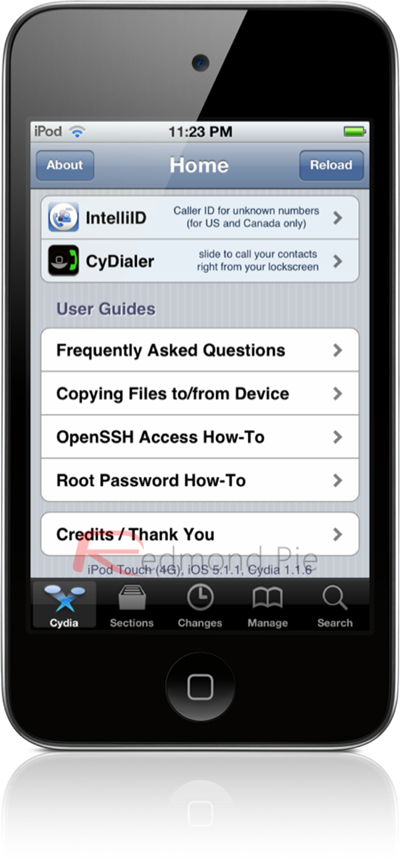 You are now free to feel extremely smug knowing that you are using a
jailbroken device, even though Apple have tried their very best to
prevent it. The setup process of Cydia is extremely easy, with on-screen
prompts guiding users through the process. After the data is done
reloading and the Cydia app restarts, it will be ready to use.
You are now free to feel extremely smug knowing that you are using a
jailbroken device, even though Apple have tried their very best to
prevent it. The setup process of Cydia is extremely easy, with on-screen
prompts guiding users through the process. After the data is done
reloading and the Cydia app restarts, it will be ready to use.