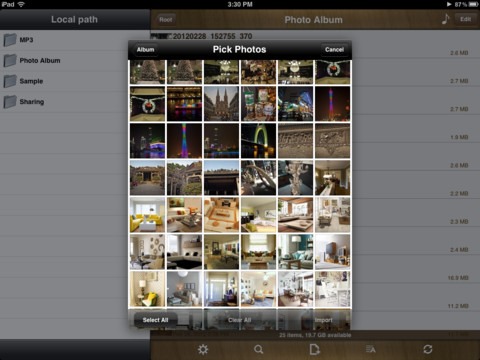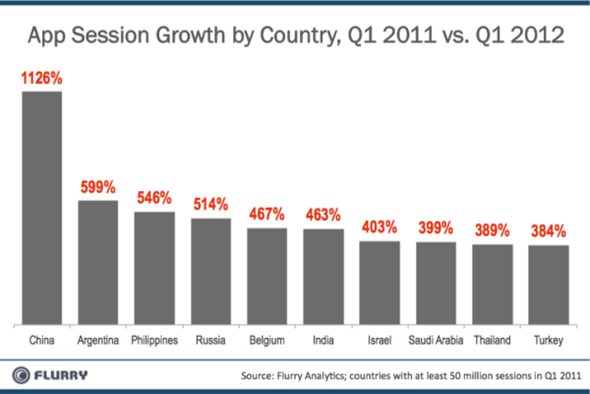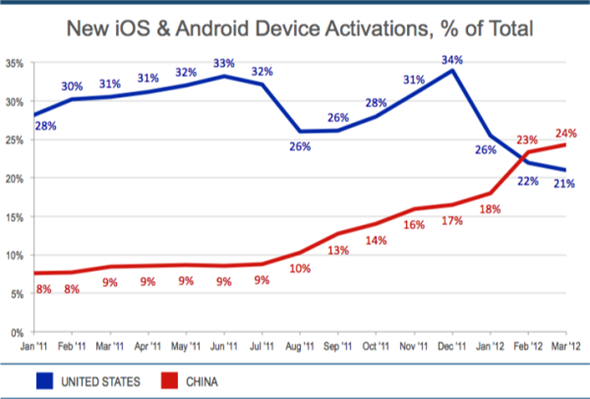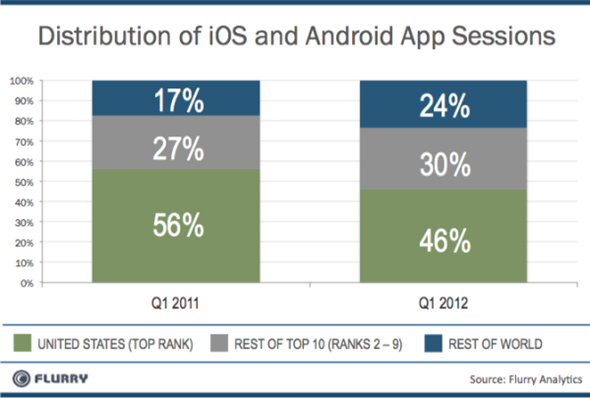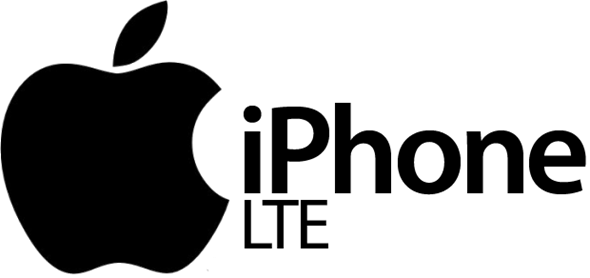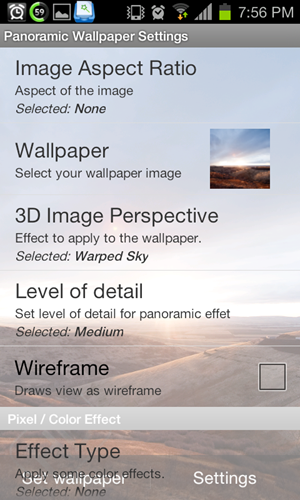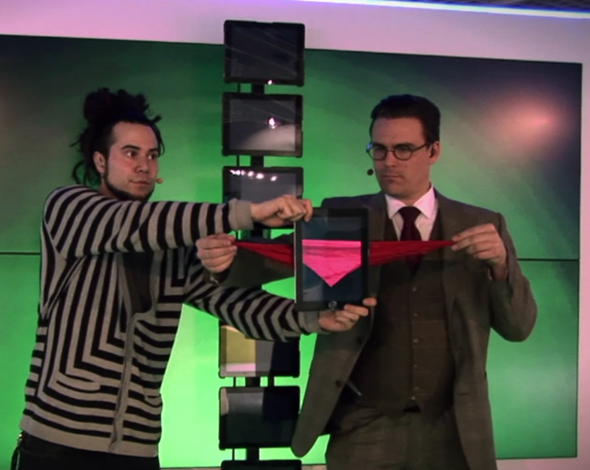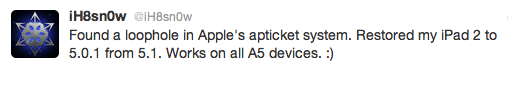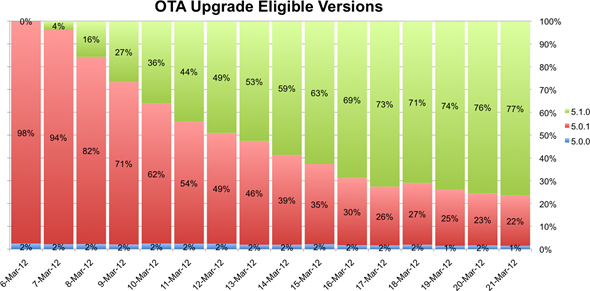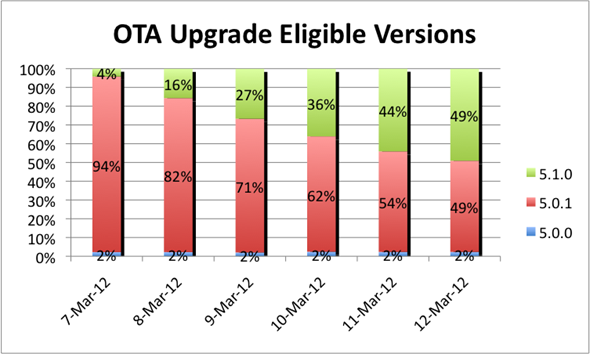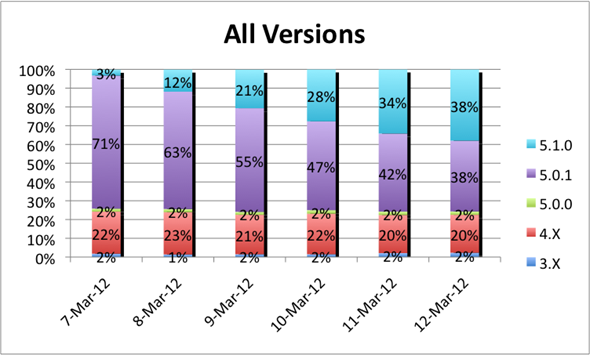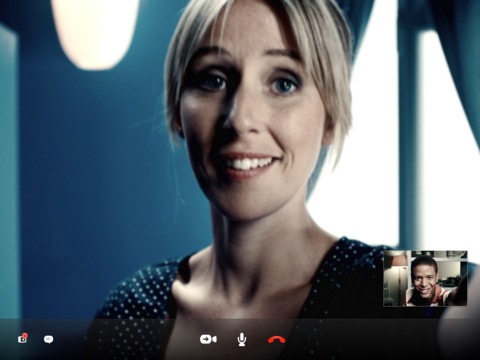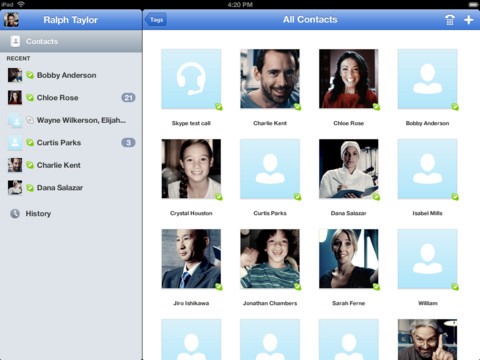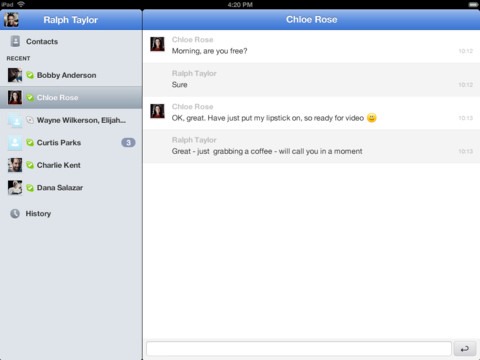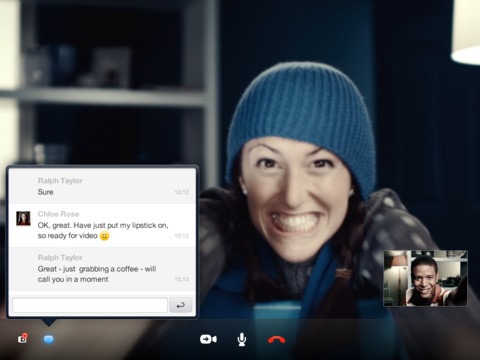Of all the essential everyday uses our smartphones give us, the simplest – and perhaps, the most vital – is the alarm clock.
The App store is trawling with various alarm clock apps, most of which don’t bring anything new to the table. There are the rather pleasant "night stand" apps, which give a nice warm glow to a dark room, as well as those which present a collage of beautiful images and backdrops blended into one another. One can get alarm clocks with RSS feeds, weather, and news updates all on standby ready to ease those AM blues, but there’s always room for improvement.
Wave Alarm by Augmented Minds changes the game a little – bringing a trump card over rivaling alarm clock apps. Unlike alternatives, which usually require you to slide in order to stop your alarm, Wave Alarm incorporates Motion Control technology, and as the name entails, you simply wave off your device in order to silence or snooze the alarm.
The description on the App Store states:
As well as the motion alarm, it’s also possible to have a normal alarm, and music from the device’s library can be used as the wake-up melody. As is the case with all iOS alarm apps (aside from stock), multitasking limitations mean Wave Alarm must be running in the foreground for it to work fully.
It works on all iDevices with front-facing cameras (required for motion detection). It’s free to download and try, but the full version costs $1.99 via in-app purchase.
Download Wave Alarm – Motion Control Alarm Clock for iPhone, iPad and iPod touch [App Store link]
Be sure to check out our iPhone Apps Gallery and iPad Apps Gallery to explore more apps for your iPhone, iPad and iPod touch.
The App store is trawling with various alarm clock apps, most of which don’t bring anything new to the table. There are the rather pleasant "night stand" apps, which give a nice warm glow to a dark room, as well as those which present a collage of beautiful images and backdrops blended into one another. One can get alarm clocks with RSS feeds, weather, and news updates all on standby ready to ease those AM blues, but there’s always room for improvement.
Wave Alarm by Augmented Minds changes the game a little – bringing a trump card over rivaling alarm clock apps. Unlike alternatives, which usually require you to slide in order to stop your alarm, Wave Alarm incorporates Motion Control technology, and as the name entails, you simply wave off your device in order to silence or snooze the alarm.
The description on the App Store states:
Utilizing Motion Control and detection, you never need to touch your phone again in the morning to turn off the alarm or to snooze, just wave your hand over the device when the alarm is sounding, and Wave Alarm will snooze or silence the alarm for you!It’s an interesting take on just which type of alarm works best, although one suspects a wave is a rather easy way to fob your alarm off, before falling back to sleep. I’m inclined to think that the Math Alarm Cydia tweak is a more appropriate way to wake up – prompting the serial sleeper to solve a minor math problem before the noise can be stopped.
As well as the motion alarm, it’s also possible to have a normal alarm, and music from the device’s library can be used as the wake-up melody. As is the case with all iOS alarm apps (aside from stock), multitasking limitations mean Wave Alarm must be running in the foreground for it to work fully.
It works on all iDevices with front-facing cameras (required for motion detection). It’s free to download and try, but the full version costs $1.99 via in-app purchase.
Download Wave Alarm – Motion Control Alarm Clock for iPhone, iPad and iPod touch [App Store link]
Be sure to check out our iPhone Apps Gallery and iPad Apps Gallery to explore more apps for your iPhone, iPad and iPod touch.